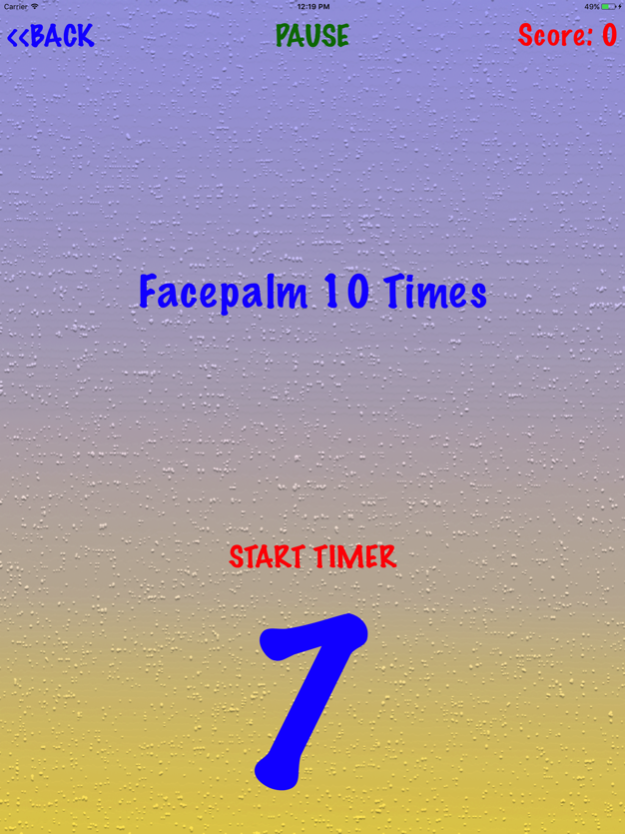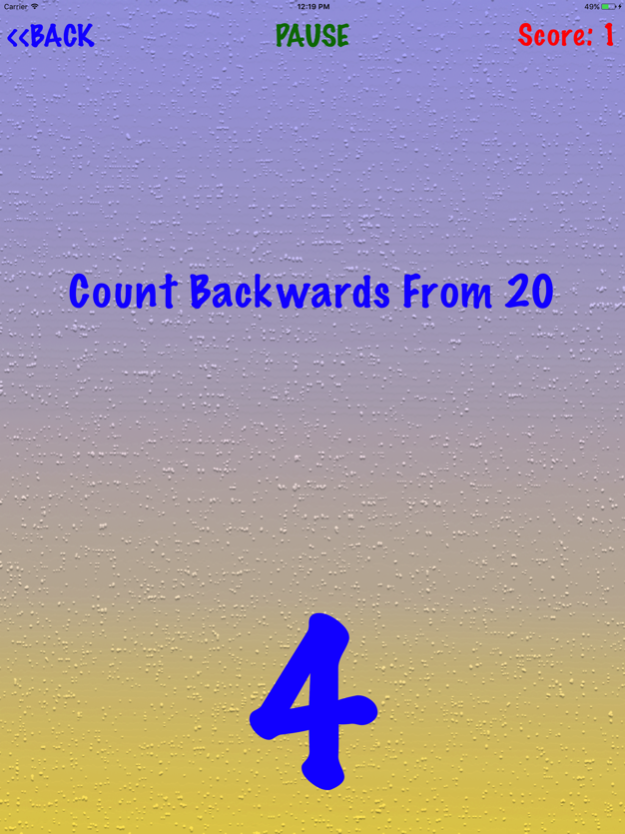7 Second Challenge 2.2
Continue to app
Free Version
Publisher Description
The question everyone is asking..The answer everybody wants to hear...
Are you brave enough to take on the challenge?...Will you dare to race against time?...Can you beat the clock?
Take on the clock against yourself and others. Race against time to finish your challenge. You have 7 seconds to...Let the games begin!
If you are playing alone, read the challenge and press "Start" or the timer to begin the clock. You have 7 seconds to complete the prompt. Once time is up, you will be asked if you were able to complete the challenge in time. Answer correctly and continue with your game.
If you are playing in a group of friends, have one person read the challenge out loud, They get to choose one person to complete the challenge once the timer is started. When the timer goes off, the prompter chooses whether or not the challenger was able to finish their challenge in time. Once they have chosen, they pass the game on to the next person.
Enjoy hours of fun! Play with your friends, family, and colleagues! Play at home, work, school, or even on long drives! Finish the given challenges in 7 seconds!
Future updates to come.
Nov 20, 2017
Version 2.2
This app has been updated by Apple to display the Apple Watch app icon.
Due to mixed reviews and popular demand...
The 7 Second Challenge is back! Enjoy hours of fun with your family, friends and colleagues!
Stay Tuned!
Our biggest update yet is coming soon!
About 7 Second Challenge
7 Second Challenge is a free app for iOS published in the Action list of apps, part of Games & Entertainment.
The company that develops 7 Second Challenge is SaRF2 Inc.. The latest version released by its developer is 2.2.
To install 7 Second Challenge on your iOS device, just click the green Continue To App button above to start the installation process. The app is listed on our website since 2017-11-20 and was downloaded 30 times. We have already checked if the download link is safe, however for your own protection we recommend that you scan the downloaded app with your antivirus. Your antivirus may detect the 7 Second Challenge as malware if the download link is broken.
How to install 7 Second Challenge on your iOS device:
- Click on the Continue To App button on our website. This will redirect you to the App Store.
- Once the 7 Second Challenge is shown in the iTunes listing of your iOS device, you can start its download and installation. Tap on the GET button to the right of the app to start downloading it.
- If you are not logged-in the iOS appstore app, you'll be prompted for your your Apple ID and/or password.
- After 7 Second Challenge is downloaded, you'll see an INSTALL button to the right. Tap on it to start the actual installation of the iOS app.
- Once installation is finished you can tap on the OPEN button to start it. Its icon will also be added to your device home screen.